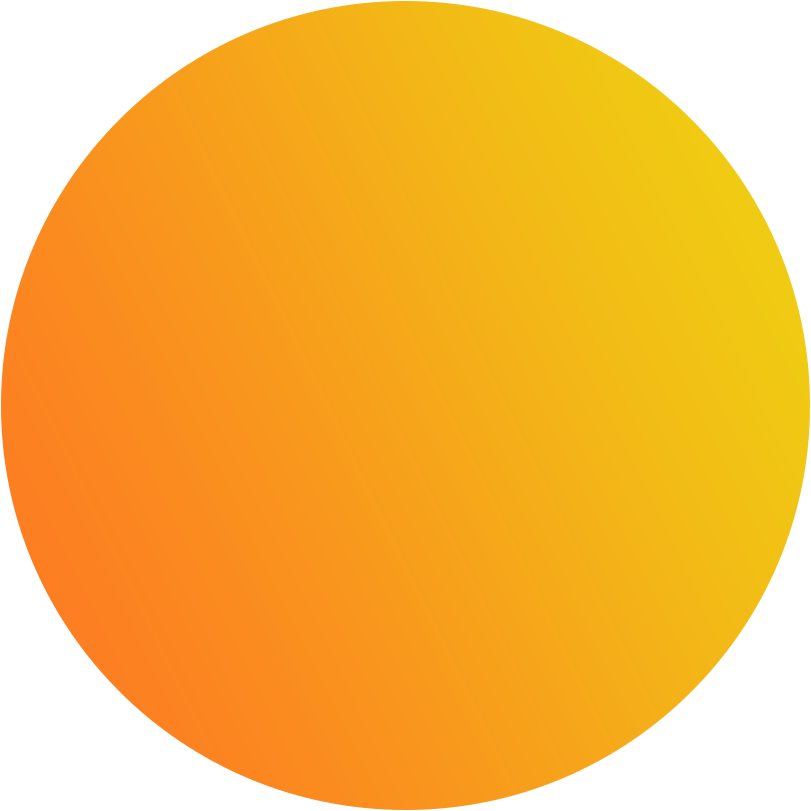SBrick Light is the newest and brightest member of the SBrick Family. This lighting solution is perfect for any creations that need a bit of shining. From large MOCs to dioramas, from crawlers to trains, the small, almost invisible SBrick Light will control LEDs and makes everything more beautiful!
SBrick Light - SBrick

How to start?
1. Connect your SBrick Light to your LEGO kit. Use it for Technic sets, City dioramas or any custom builds you can imagine.
2. Power up the SBrick Light using the wall adapter or batteries or PF/PU/USB using adapter cables.
3. Download the SBrick app from the Google Play or App Store.
4. Register your SBrick account using the SBrick app. This allows you to use the Profile Designer and you can get support from our community site.
5. Open Profile Designer to create your custom remote controller.
- Tip: You can find the “SBrick Light + Car” public profile with 18.5:9 aspect ratio in the SBrick app. This profile shows you how you can use SBrick Light with buttons, sliders, sequences and circuits.
6. Use SBrick App to control brightness and color of your LEDs via Bluetooth connection or use the built-in functions of SBrick Light.
Why SBrick Light
Custom lighting - easy and beautiful
SBrick Light is one of the most variable lighting solutions for LEGO. With one, single SBrick Light hub it is possible to control as many as 8 strands of RGB or white LEDs. These strand can be controlled individually, therefore SBrick Light makes it possible to create a whole lighting show, and of course you can use multiple Light HUB in the same time.
Goes unnoticed - hide anywhere into your creations
LED technology - Infinite power
Technical Details
Hardware
PC, phone or tablet built with Bluetooth 4.0+ radio.
Software:
Technical info
Controlling LEDs
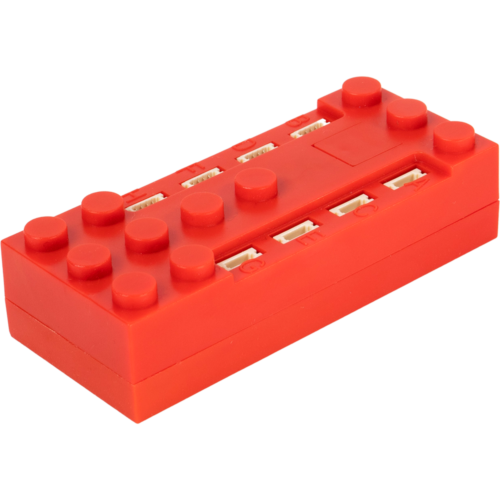
Watch SBrick Light
Looking for ideas? Check out how SBrick works. Here are some videos by pur partners, creators and friends
Shop SBrick Light
-
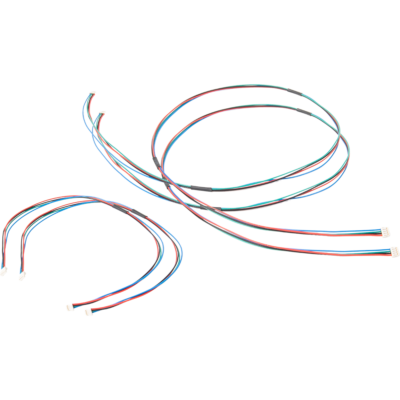
Light Extension Wire
This cable connects your creation to our advanced lighting solultion.$9.50 Read more -
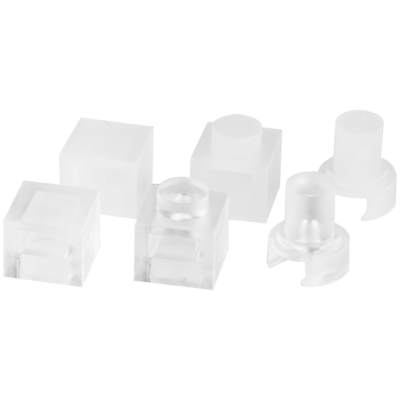
Sbrick Light Clips Pack
SBrick Light Clips to connect LEDs easier than ever before. - Best Value
Save up to 15%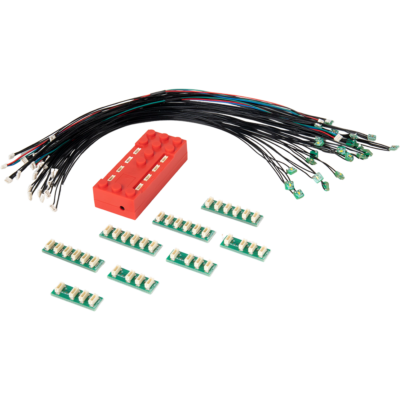
SBrick Light Pro Pack
Everything to give your ideas a new light. A complete kit for advanced...